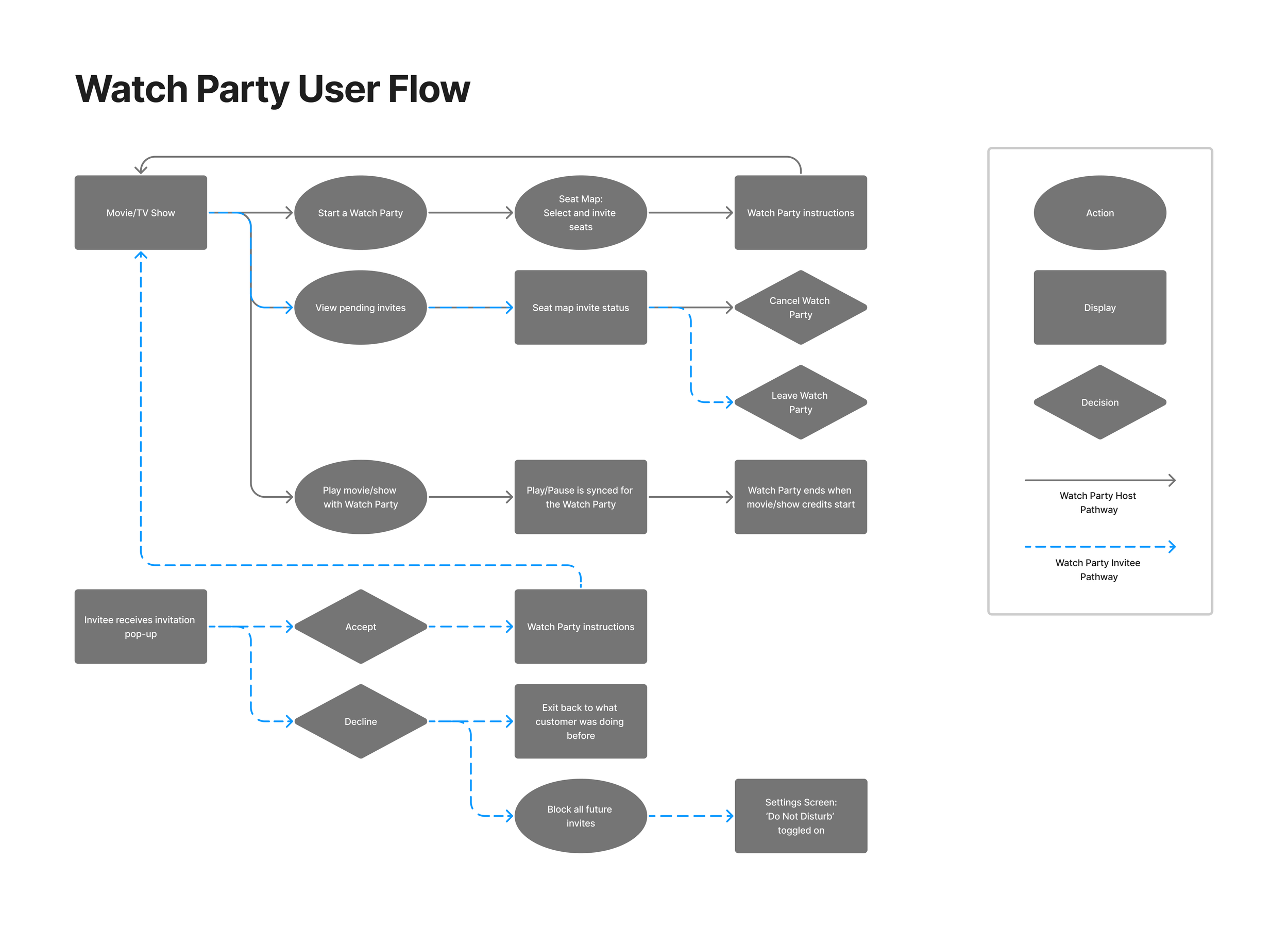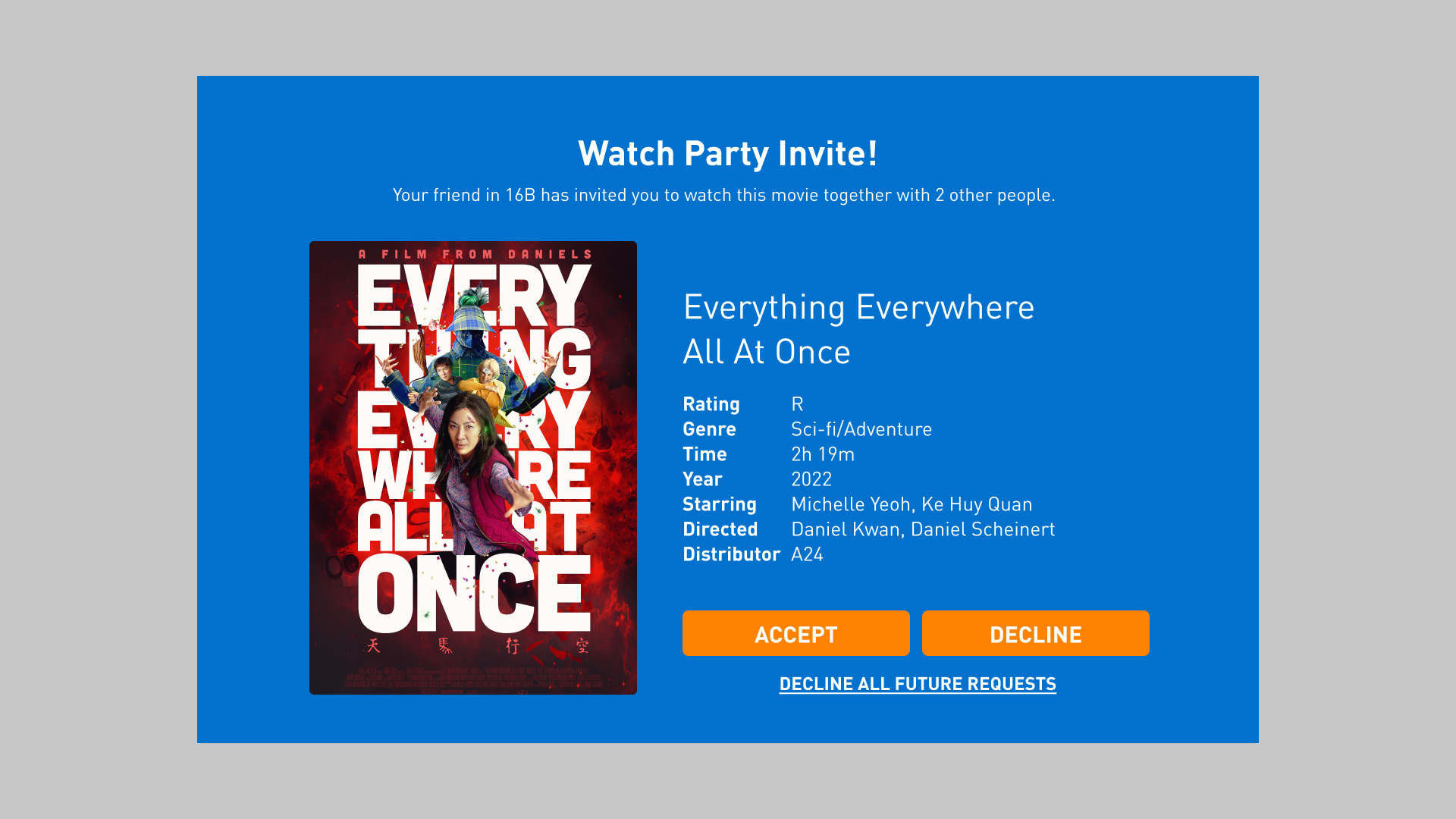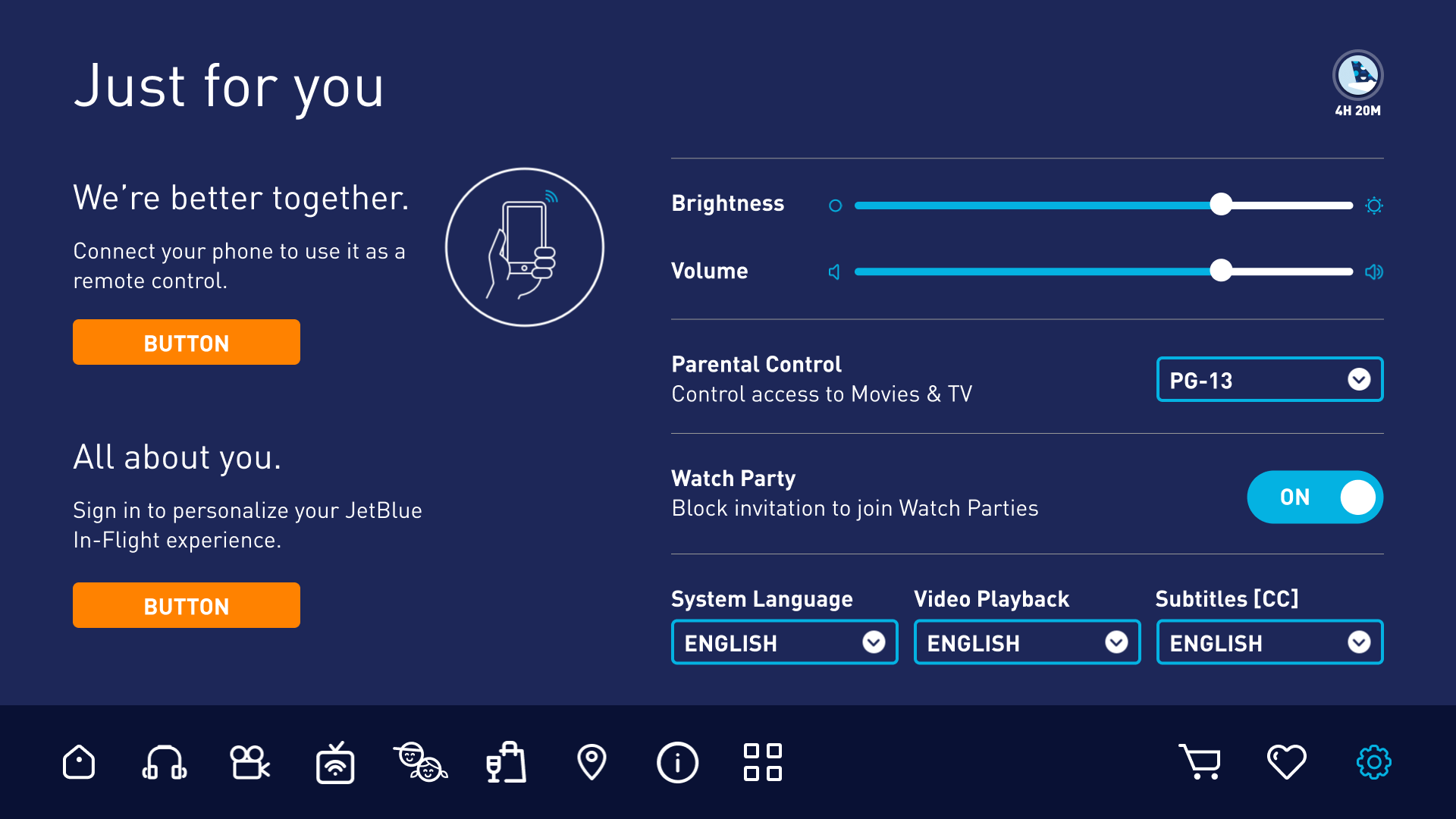JetBlue Watch Party
This new feature on AVANT, JetBlue’s newest inflight entertainment system, will allow customers to seamlessly sync movies and shows with others.
Project Type: User experience & interface design
Role: Lead designer
The Ask
During a flight, customers often want to watch movies with the people they’re traveling with. There are too many times of counting down “3, 2, 1…” and simultaneously pressing the play button— only for it to be off by seconds and worsen when one person’s streaming lags.
Defining User Flows
With a party, there is always the host and the invited party members. To kick off this project, I mapped out individual experiences both users and determined that the experiences needed to mirror each other. Although the party members don’t have control over what movie nor who’s invited, they should also have the ability to see the Watch Party member status.
Seat Map
There needs to be a seat map that visually makes sense of customer’s spatial awareness by highlighting their own seat and showing seat numbers of everyone around them.
Status Indicators
Since the Watch Party is just one feature of a larger system, there are many nuances to account for. Various status indicators on the seat map shows the status of other customers. Whether they’re already in a watch party, have Do Not Disturb on, or is waiting to accept the invite, this all can be seen on the seat map. Anyone under the age of 18 appears to be on Do Not Disturb mode to others and can only create a Watch Party with others under the same PNR (Passenger Name Record).
Additional Features
These designs were finalized through internal A/B testing.
Invitations Are Out
Other than the host, there are obviously party members. This is what invitation looks like, which will pop up on the invitee’s screen no matter if their screen is idle or actively in use, unless they have the Do Not Disturb setting on.
Do Not Disturb
This is the system settings page with a Watch Party toggle to allow or not allow party invitations.
Party Is Over
Indication that you are no longer part of the Watch Party. The credits page allows you to rate the movie you’ve currently watched, watch something else that’s recommended or saved, or go back to the home page and start your own Watch Party.